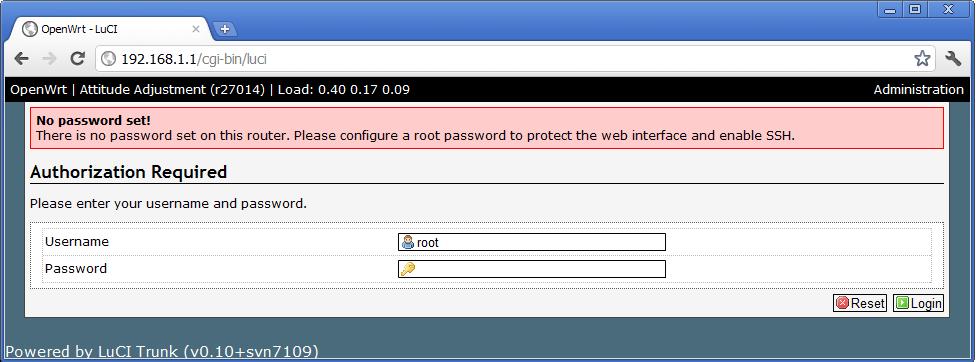LuCI Web Admin
OpenWrt has its own web admin GUI called LuCI which is installed by default on Gateworks OpenWrt pre-built firmware images. This is written in LUA and uses uHTTPd.
References:
- http://luci.subsignal.org/trac
- http://luci.subsignal.org/trac/wiki/Documentation
- http://wiki.openwrt.org/doc/howto/luci.essentials
- http://wiki.openwrt.org/doc/techref/luci
Accessing the Web Interface
To access the LuCI Web Admin:
- Change the IP address of the computer that will be used to access the board. It should be changed to an address in the same subnet as the board. By default the boards are 192.168.1.1/255.255.255.0. For example:
ifconfig eth0 192.168.1.1 netmask 255.255.255.0
- Connect the computer to the board through the Ethernet 0 interface.
- Open a browser and enter the board's IP address (192.168.1.1) into the address bar.
- Click on the System tab, then the Administration tab.
- Create a Password and click on Save & Apply at the bottom of the screen. The board can now also be accessed through SSH if desired.