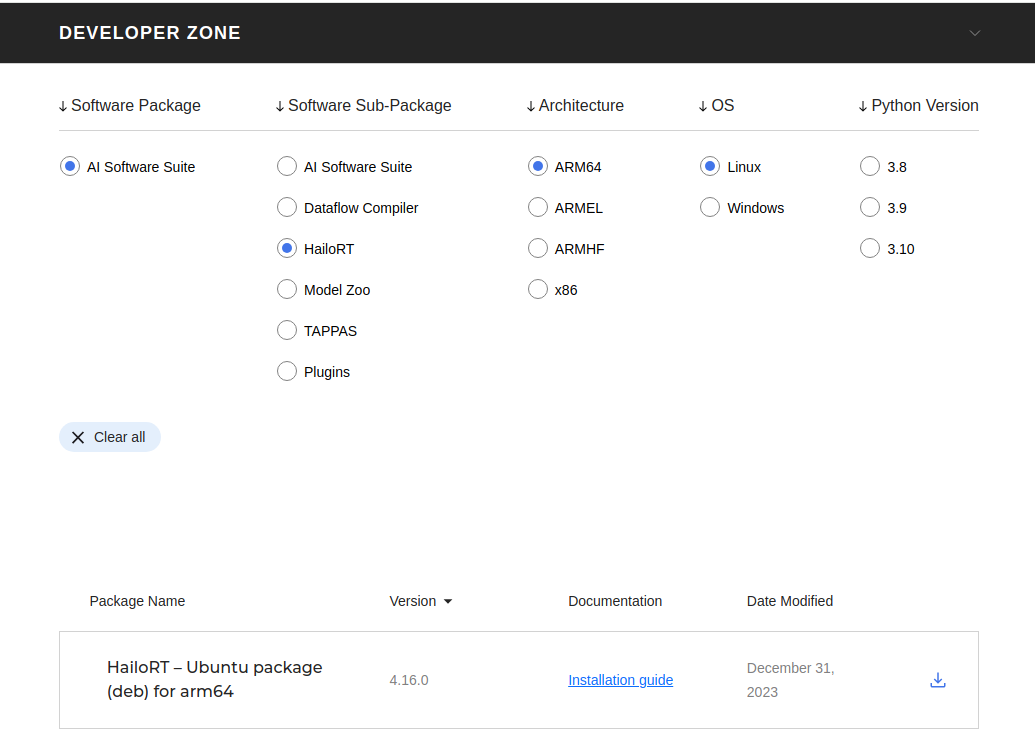| Version 1 (modified by , 8 weeks ago) ( diff ) |
|---|
Hailo AI
Hailo is a hardware manufacturer that produces high-performance, low-power AI accelerators and vision processors uniquely designed to accelerate embedded deep learning applications on edge devices.
They typically come in a M.2 or Mini-PCIe form factor that can be plugged into a Gateworks Single Board Computer (SBC).
Quick Start Guide
Required Equipment:
- Gateworks Venice SBC with latest software (testing was done with Ubuntu Jammy and 6.6.8 kernel)
- Hailo AI Hailo-8 M.2 module here
- Gateworks GW16148 Mini-PCIe to M.2 M-Key adapter
- Hailo AI Developer Account (free) https://hailo.ai/developer-zone/
- Download Hailo AI Software for Gateworks SBC
- Login to Hailo 'Developer Zone' and go to software downloads page: https://hailo.ai/developer-zone/software-downloads/
- When selecting a product for downloads, select 'Accelerators' and Sub-package the 'HailoRT' radio button should be checked, Architecture radio button is ARM64 and OS is Linux. As shown in screenshot below:
- Download the two following files:
- HailoRT – Ubuntu package (deb) for arm64
- Hailo Integration Tool – Ubuntu package (deb) for arm64
- Choose a way to transfer these two .deb files from the PC to the Gateworks SBC (use either wget from a http server, use SCP, or use a USB flash drive, etc).
- Boot the Gateworks SBC with access to the serial console over JTAG
- Come a Ubuntu command prompt:
root@jammy-venice:~#
Usage
Verify PCIe device is seen:
root@jammy-venice:~# hailortcli scan Hailo Devices: [-] Device: 0000:03:00.0
Run HEF File:
- Note HEF files can be downloaded here: https://github.com/hailo-ai/hailo_model_zoo/blob/master/docs/PUBLIC_MODELS.rst
root@jammy-venice:~# hailortcli run my.hef
Venice Performance Test:
root@jammy-venice:~# hailo-integration-tool -g test.json #generate test.json file which tells which tests to run, edit the file to set tests to true and false, etc
root@jammy-venice:~# hailo-integration-tool ./test.json
Performance test started
0000:03:00.0 starting Performance Test
0000:03:00.0 - Tested Network: basic_model, Inference Mode: hw_only, Duration: 60 sec, Measured FPS: 1328
0000:03:00.0 - Tested Network: heavy_load, Inference Mode: hw_only, Duration: 60 sec, Measured FPS: 6
0000:03:00.0 - Tested Network: basic_model, Inference Mode: streaming, Duration: 60 sec, Measured FPS: 1328
0000:03:00.0 - Tested Network: heavy_load, Inference Mode: streaming, Duration: 60 sec, Measured FPS: 6
Performance test passed
JSON summary is ready: integration_tool_reports/2023-Apr-04_23-26-02/summary.json
HTML summary is ready: integration_tool_reports/2023-Apr-04_23-26-02/summary.html
root@jammy-venice:~# cat integration_tool_reports/2023-Apr-04_23-26-02/summary.json
{
"Integration Tool": {
"Generic info": {
"Date of execution": "04-04-2023 23-21-58",
"Tested modules": [
{
"PCIe location": "0000:03:00.0",
"Product name": "HAILO-8 AI ACC M.2 M KEY MODULE EXT TEMP",
"Serial number": "HLLWM2A220500021"
}
],
"Tests summary": [
{
"PCIe location": "0000:03:00.0",
"Pass / Fail": "Pass",
"Test duration [s]": 244.0,
"Test name": "Performance test"
}
],
"User configuration comment": "Insert user-specific comment here",
"Version tool": "1.13.0",
"continue_to_next_test_upon_failure": false
},
"Tests": [
{
"Performance test": {
"Detected PCIe configuration": {
"#Lanes": 2,
"Generation": 1
},
"Device ID": "0000:03:00.0",
"Fail description": "",
"Pass / Fail": "Pass",
"Results": [
{
"Infer Mode": "hw_only",
"Measured FPS": 1328,
"Reference0 FPS": -1,
"Status": "passed",
"Tested NN": "basic_model"
},
{
"Infer Mode": "hw_only",
"Measured FPS": 6,
"Reference0 FPS": -1,
"Status": "passed",
"Tested NN": "heavy_load"
},
{
"Infer Mode": "streaming",
"Measured FPS": 1328,
"Reference0 FPS": -1,
"Status": "passed",
"Tested NN": "basic_model"
},
{
"Infer Mode": "streaming",
"Measured FPS": 6,
"Reference0 FPS": -1,
"Status": "passed",
"Tested NN": "heavy_load"
}
]
}
}
]
}
}
Attachments (6)
- hailort.png (49.5 KB ) - added by 8 weeks ago.
- hailo_hailo8_m2.jpg (26.4 KB ) - added by 8 weeks ago.
- bike-after.jpg (81.9 KB ) - added by 7 weeks ago.
- bike.jpg (245.3 KB ) - added by 7 weeks ago.
- bike.2.jpg (245.3 KB ) - added by 7 weeks ago.
- yoloxstream.jpg (148.1 KB ) - added by 7 weeks ago.
Download all attachments as: .zip
Note:
See TracWiki
for help on using the wiki.