
Getting Started
Newport Software
Peripherals
User Manuals
Wireless / WiFi Radios
Cellular Modems
GPS
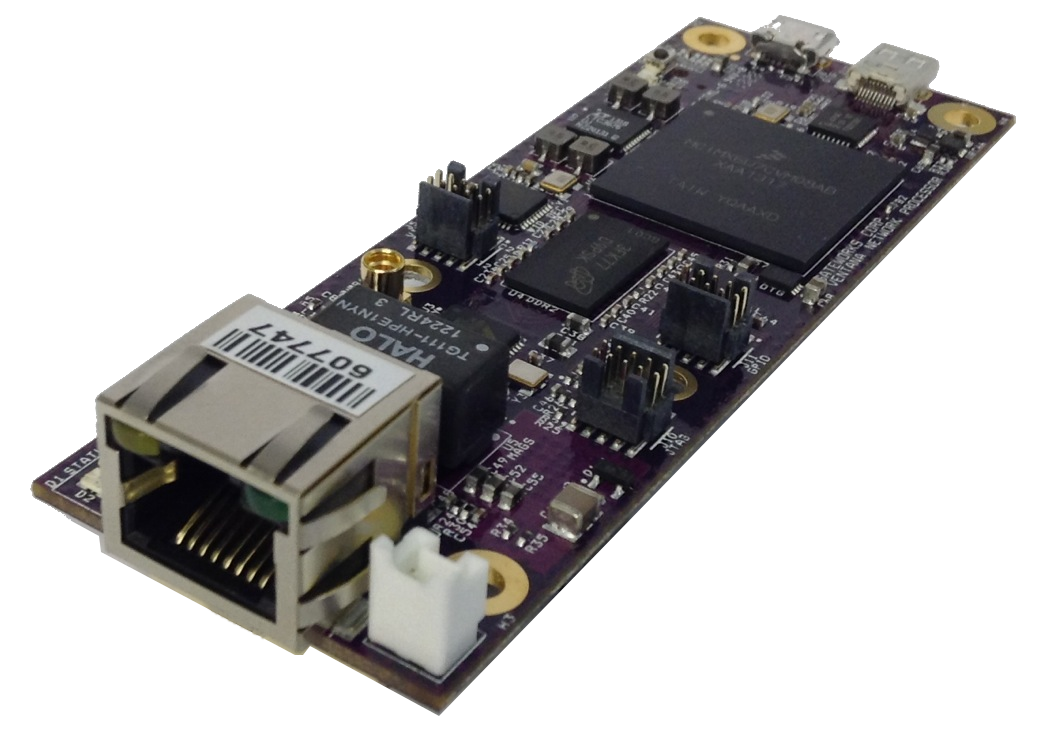
3D Model
 Getting Started |
Newport Software |
Peripherals |
User Manuals |
|
Wireless / WiFi Radios |
Cellular Modems |
GPS |
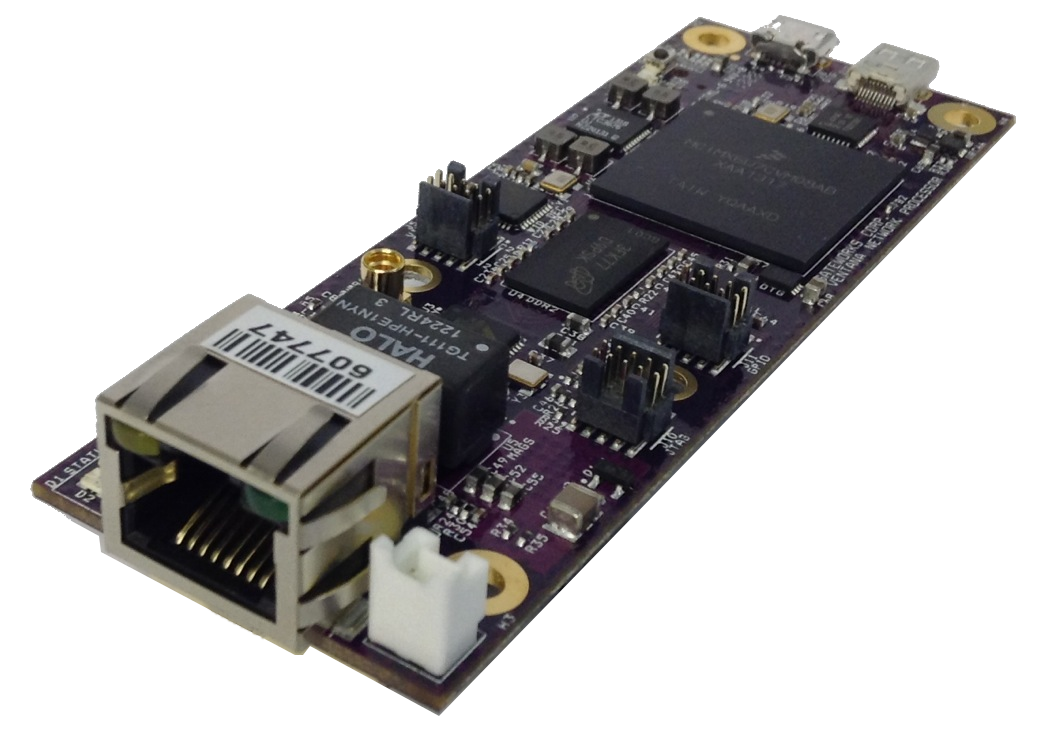 3D Model |

 }}}
Newport Software is comprised of many pieces, including the following:
* GSC (Gateworks System Controller)
* Boot Firmware
* U-Boot Bootloader
* Operating System (including kernel / rootfs)
Ubuntu is pre-installed on all Newport boards before they ship.
Please view the following links for the appropriate software section:
* [#choosingsoftware Choosing a Newport OS - Ubuntu vs OpenWrt]
* [#softwarecomparison Ubuntu vs OpenWrt Comparison Table]
* [wiki:newport/bsp#images Pre-built Software Images] - Including Ubuntu & !OpenWrt & Boot Related Software
* [wiki:newport/bsp Building & Compiling Newport BSP (Board Support Package)] - This includes all the boot firmware & operating System
* [wiki:/newport/firmware Newport Software Installation page] -
* [wiki:newport/bootloader Newport U-Boot Bootloader]
* [wiki:newport/boot Newport Boot Firmware (up to and including the Bootloader)]
* [wiki:gsc#GSCVersionHistory Newport GSC Firmware]
* [#linux Newport Mainline Linux kernel support]
* [#third_party_linux Booting Third Party Linux Distro's on Newport]
* [#jtag Newport JTAG Programming]
[=#choosingsoftware]
== Choosing a BSP ==
Gateworks offers several Board Support Packages for the Newport Product family. Which one we recommend depends a bit upon what your goal is and what your experience level is.
* [#Ubuntu Ubuntu]
- '''Recommended for developers trying to heavily leverage opensource software packages or libraries that are not supported by the other BSP's. This is the most user-friendly for developers new to Embedded Linux but will not produce a very trimmed down filesystem image.'''
- Uses mainline kernel.
- Supports all Newport features.
- Documentation provided to use Ubuntu pre-built packages and debootstrap to create a root filesystem in minutes
- Native compilation: no SDK or cross-toolchain needed
* [#openwrt OpenWrt] - intended for wireless routers and access points (low flash and memory footprint)
- '''Recommended for networking users wanting to create a headless router, VPN, basestation, wireless access point and more. Produces by far the smallest storage and memory footprint but users new to Embedded Linux will have a bit of a learning curve'''
- Fairly up-to-date and/or vanilla kernel support
- Latest wireless drivers (via linux-backports)
- Custom application config and init system (nice for small footprint, but can make adding support for additional packages more work)
- Wide variety of packages (including a fairly nice web-admin)
- Console-based build system (expect 60mins to build BSP for a specific board family)
- Downloadable SDK and Toolchain available to build apps on a development host without building the entire BSP
- easy firmware upgrade (sysupgrade) and factory-default reset mechanism
- Pre-built images available
[=#softwarecomparison]
== Newport BSP Software Support Comparison
The following table shows details on current device support per BSP:
||= Feature =||= OpenWrt =||= Ubuntu =||= Notes =||
|| Version || 18.0x || 16.04 (xenial) || ||
|| Kernel || 4.14.x || 4.14.x || ||
|| [wiki:serial#rs232 RS232] || Yes || Yes || ||
|| [wiki:MMC MMC] || Yes || Yes || ||
|| [wiki:SPI SPI] || Yes || Yes || 1
|| [wiki:gps GPS / GPS PPS] || Yes || Yes || ||
|| [wiki:gsc#rtc RTC] || Yes || Yes || ||
|| [wiki:gsc#hwmon HWMON] || Yes || Yes || ||
|| [wiki:gpio LED/GPIO] || Yes || Yes || ||
|| [wiki:USB USB 3.0] || Yes || Yes || ||
|| [wiki:newport/PCIe PCI] || Yes || Yes || ||
|| [wiki:sata SATA] || Yes || Yes || ||
|| [wiki:newport/crypto crypto] || Yes || Yes || 4 ||
|| [wiki:canbus CAN] || Not yet || Not Yet || ||
|| [wiki:serial#RS485 RS485] || Yes || Yes || 2
|| [wiki:ventana/expansion] GW16081 || Not Yet || Not Yet || 3
|| [wiki:ventana/expansion] GW16082 || Yes || Yes || 3
|| [wiki:ventana/expansion] GW16083 || Not Yet || Not Yet || 3
1. SPI does not currently support full-duplex - issue is being investigated with Cavium
2. RS485 has not yet been fully validated but uses the same shared transceiver as RS232 which has been validated. RS485 half duplex mode would require adding support for TIOCSRS485 or managing the TXEN GPIO (gpio12) from userspace.
3. Requires a board with a Mezzanine connector.
4. HW Compression offload is supported (DEV_CAVIUM_ZIP drivers/crypto/cavium/zip.c) and crypto is supported (DEV_CAVIUM_CPT drivers/crypto/cavium) although there may be additional features that could be supported with additional driver work.
[=#ubuntu]
== Ubuntu ==
Gateworks offers a pre-built Ubuntu distribution using the latest Gateworks kernel as well as instructions on how to build your own Ubuntu based distribution.
* [wiki:newport/ubuntu Newport Ubuntu Wiki and Software]
[=#openwrt]
== OpenWrt Board Support Package (BSP) ==
The Newport OpenWrt BSP provides the following:
* Linux 4.x kernel (fairly vanilla)
* Latest wireless drivers (compat-wireless)
* Tuned for minimal FLASH/memory footprint (entire distro fits on embedded 16MB FLASH)
* Simple upgrades and factory-reset capability provided by overlay filesystem
Newport OpenWrt BSP:
* [http://dev.gateworks.com/newport/images/openwrt-newport.img.gz Pre-Built Image] (see [#firmware-update firmware-update] for instructions on how to install)
* Source:
* [https://github.com/Gateworks/bsp-newport] - Newport BSP support scripts and Makefile ([https://github.com/Gateworks/bsp-newport/subscription watch])
* [https://github.com/Gateworks/openwrt] - Gateworks OpenWrt BSP ([https://github.com/Gateworks/openwrt/subscription watch])
* Additional Gateworks OpenWrt pages:[[TitleIndex(OpenWrt)]]
* join the [https://lists.openwrt.org/cgi-bin/mailman/listinfo/openwrt-devel openwrt-devel] mailing list to follow upstream OpenWrt activity
[=#third_party_linux]
= Third Party Linux Distros =
While Gateworks cannot fully support all Linux distros, it is relatively simple to overlay a Gateworks Newport kernel onto any non-Gateworks third party Linux distro rootfs image.
The following links will describe what is needed:
1. Linux kernel supporting Newport: [wiki:linux/kernel]
2. Root Filesystem: [#rootfs see below]
3. Bootable media: [wiki:linux/blockdev]
[=#rootfs]
=== Root filesystem Sources ===
There are several sources of pre-built root filesystems that are compatible with Newport. As Newport uses an ARM 64bit based SoC, you need to use something that is compatible with an ARMv8 instruction set. Many pre-built distributions will reference 'arm64' which means 'ARM 64-bit' which is appropriate for the CN80XX / CN81XX SoC.
Some popular third-party sources:
* [http://cdimage.ubuntu.com/ubuntu-core/ Ubuntu Core] - this is a minimal filesystem that you can build off of at runtime by adding packages from various repositories.
* [https://releases.linaro.org/ Linaro] - Linaro has several root filesystems including server, nano, developer, core, and ALIP. Each root filesystem will have different things installed for different purposes. Choose carefully which will work for you.
Notes:
* some root filesystems may require you to manually add a user before booting (ie Ubuntu Core)
* the default Newport bootloader expects to find the Image in the /boot directory on the 2nd partition of type ext2/3/4
[=#linux]
[=#mainline-linux]
= Mainline Linux Kernel support =
Gateworks actively participates in the development of the Linux kernel.
Cavium licenses CPU core IP from ARM and the name they give the CPU core within the OCTEON-TX CN80XX / CN81XX is the Cavium 'ThunderX'. Therefore many of the peripheral drivers within the Linux kernel have 'thunderx' in their name and more often then not the 'OCTEON' name refers to the older OCTEON MIP64 core.
The following table shows what OCTEON-TX CN80XX / CN81XX peripherals support is available in the mainline kernel starting from 4.13:
||= Feature =||= Support =||= Notes =||
|| [wiki:multicoreprocessing SMP] || Yes || ARCH_THUNDER ||
|| [wiki:serial] UART (SBSA) || Yes || SERIAL_AMBA_PL011 drivers/tty/serial/amba-pl011.c ||
|| [wiki:watchdog] Watchdog (SBSA) || Yes || ARM_SBSA_WATCHDOG drivers/watchdog/sbsa_gwdt.c ||
|| [wiki:I2C I2C] || Yes (4.9+) || I2C_THUNDERX drivers/i2c/busses/i2c-{octeon-core,thunderx-pcidrv}.c ||
|| Networking BGX (SGMII) || Yes (4.2+) || THUNDER_NIC_BGX drivers/net/ethernet/cavium/thunder/thunder_bgx.c ||
|| Networking RGX (RGMII) || Yes (4.9+) || THUNDER_NIC_RGX drivers/net/ethernet/cavium/thunder/thunder_xcv.c ||
|| Networking MDIO (PHY) || Yes (4.6+) || MDIO_CAVIUM/MDIO_THUNDER drivers/net/phy/mdio-{cavium,thunder}.c ||
|| PCI || Yes (4.6+) || PCI drivers/pci/host/pci-thunder-{ecam,pem}.c ||
|| [wiki:SPI SPI] || Yes (4.9+) || SPI_THUNDERX drivers/spi/spi-thunderx.c ||
|| [wiki:MMC] eMMC / microSD || Yes (4.12+) || MMC_CAVIUM_THUNDERX drivers/mmc/host/thunderx-mmc.c ||
|| HW RNG (Hardware Random Number Generator) || Yes (4.9+) || HW_RANDOM_CAVIUM drivers/char/hw_random/cavium-rng*.c ||
|| HW Compressions offload || Yes (4.12+) || DEV_CAVIUM_ZIP drivers/crypto/cavium/zip.c ||
|| Crypto || Yes (4.11+) || DEV_CAVIUM_CPT drivers/crypto/cavium ||
|| [wiki:gsc#rtc RTC] || Yes || RTC_DRV_DS1672 drivers/rtc/rtc-ds1672.c ||
|| [wiki:gpio LED/GPIO] || Yes (4.14+) || GPIO_THUNDERX drivers/gpio/gpio-thunderx.c ||
|| [wiki:USB USB 3.0] || Yes || USB_XHCI_PCI ||
|| [wiki:sata mSATA] || Yes || SATA_AHCI ||
The following kernel configs should be enabled for the OCTEON-TX CN80XX / CN81XX:
* SERIAL_AMBA_PL011 - ARM SBSA UART
* MMC_CAVIUM_THUNDERX - MMC
* EDAC_THUNDERX - Error Detection and Correction (works with 'edac-util' app from 'edac-utils' package)
* GPIO_THUNDERX - General Purpose I/O
* SPI_THUNDERX - SPI Controller
* I2C_THUNDERX - I2C Controller
* THUNDERX_NIC_VF - NIC virtual function
* THUNDERX_NIC_PF - NIC physical function
* THUNDERX_NIC_BGX - Network Controller (selects MDIO_CAVIUM/MDIO_THUNDER)
* THUNDERX_NIC_RGX - RGMII Network Controller (selects MDIO_CAVIUM/MDIO_THUNDER)
* MDIO_THUNDER (selected automatically by THUNDERX_NIC*)
* MDIO_CAVIUM (selected automatically by THUNDERX_NIC*)
* PCI_HOST_THUNDER_PEM - PCI host controller
* PCI_HOST_THUNDER_ECAM - Enhanced Configuration Access Mechanism for PCIe memory mapped I/O
* ARM_SBSA_WATCHDOG - ARMv8 Watchdog
* CRYPTO_DEV_CAVIUM_ZIP - Hardware Compression / Decompression off-load
* HW_RANDOM_CAVIUM - Hardware accelerated random number generator
Note that there are many kernel drivers using the name 'Octeon' but they typically refer to a different chipset and the CN80XX / CN81XX have more in common with the Cavium 'ThunderX' architecture as that is the SoC core.
For details Newport Linux kernel:
* Prebuilt Newport Kernel: [http://dev.gateworks.com/newport/kernel/]
* Building the Newport Kernel as part of the BSP: [wiki:newport/bsp#kernel]
* Building a Mainline Kernel Wiki: [wiki:linux/kernel]
[=#recovery]
= Creating a microSD recovery image =
[wiki:/newport/firmware#CreatingamicroSDrecoveryimage Click Here]
[=#bootdevice]
= Boot Device =
Some boards have multiple boot device and may allow selection of which one is the 'primary boot device':
||= board =||= Primary Boot Device =||= Alternate Boot Device =||
|| GW630x || on board eMMC || microSD ||
To boot from the alternate boot device manually you can press-and-release the user pushbutton 5 times in a row and the board will power cycle primary power (the 3.3V LED will go off, then on again) and the board will boot from the alternate boot device.
Boards with an Alternate boot device also have a boot watchdog such that if the current boot device fails to boot within 30 seconds, the board will power cycle primary power and attempt boot from the other boot device.
The bootloader also has a notion of boot device, either the built in eMMC or an external microSD.
This is controlled through the UBoot variable 'dev'. The dev variable is purely for the bootloader, and does not signify what device to boot the kernel/rootfs from.
Note if booting with the onboard eMMC as the primary boot device, “0/mmcblk0” is the U-Boot/Linux device node for eMMC and “1/mmcblk1” is the U-Boot/Linux device node for microSD. When booting from the alternate device (microSD) this is swapped.
Please also reference:
* [wiki:newport/boot Newport Boot Firmware (up to and including the Bootloader)]
* [wiki:newport/bootloader Newport U-Boot Bootloader]
=== Booting to a kernel/rootfs on the microSD ===
[wiki:/newport/firmware#BootingtoakernelrootfsonthemicroSD Click Here]
}}}
Newport Software is comprised of many pieces, including the following:
* GSC (Gateworks System Controller)
* Boot Firmware
* U-Boot Bootloader
* Operating System (including kernel / rootfs)
Ubuntu is pre-installed on all Newport boards before they ship.
Please view the following links for the appropriate software section:
* [#choosingsoftware Choosing a Newport OS - Ubuntu vs OpenWrt]
* [#softwarecomparison Ubuntu vs OpenWrt Comparison Table]
* [wiki:newport/bsp#images Pre-built Software Images] - Including Ubuntu & !OpenWrt & Boot Related Software
* [wiki:newport/bsp Building & Compiling Newport BSP (Board Support Package)] - This includes all the boot firmware & operating System
* [wiki:/newport/firmware Newport Software Installation page] -
* [wiki:newport/bootloader Newport U-Boot Bootloader]
* [wiki:newport/boot Newport Boot Firmware (up to and including the Bootloader)]
* [wiki:gsc#GSCVersionHistory Newport GSC Firmware]
* [#linux Newport Mainline Linux kernel support]
* [#third_party_linux Booting Third Party Linux Distro's on Newport]
* [#jtag Newport JTAG Programming]
[=#choosingsoftware]
== Choosing a BSP ==
Gateworks offers several Board Support Packages for the Newport Product family. Which one we recommend depends a bit upon what your goal is and what your experience level is.
* [#Ubuntu Ubuntu]
- '''Recommended for developers trying to heavily leverage opensource software packages or libraries that are not supported by the other BSP's. This is the most user-friendly for developers new to Embedded Linux but will not produce a very trimmed down filesystem image.'''
- Uses mainline kernel.
- Supports all Newport features.
- Documentation provided to use Ubuntu pre-built packages and debootstrap to create a root filesystem in minutes
- Native compilation: no SDK or cross-toolchain needed
* [#openwrt OpenWrt] - intended for wireless routers and access points (low flash and memory footprint)
- '''Recommended for networking users wanting to create a headless router, VPN, basestation, wireless access point and more. Produces by far the smallest storage and memory footprint but users new to Embedded Linux will have a bit of a learning curve'''
- Fairly up-to-date and/or vanilla kernel support
- Latest wireless drivers (via linux-backports)
- Custom application config and init system (nice for small footprint, but can make adding support for additional packages more work)
- Wide variety of packages (including a fairly nice web-admin)
- Console-based build system (expect 60mins to build BSP for a specific board family)
- Downloadable SDK and Toolchain available to build apps on a development host without building the entire BSP
- easy firmware upgrade (sysupgrade) and factory-default reset mechanism
- Pre-built images available
[=#softwarecomparison]
== Newport BSP Software Support Comparison
The following table shows details on current device support per BSP:
||= Feature =||= OpenWrt =||= Ubuntu =||= Notes =||
|| Version || 18.0x || 16.04 (xenial) || ||
|| Kernel || 4.14.x || 4.14.x || ||
|| [wiki:serial#rs232 RS232] || Yes || Yes || ||
|| [wiki:MMC MMC] || Yes || Yes || ||
|| [wiki:SPI SPI] || Yes || Yes || 1
|| [wiki:gps GPS / GPS PPS] || Yes || Yes || ||
|| [wiki:gsc#rtc RTC] || Yes || Yes || ||
|| [wiki:gsc#hwmon HWMON] || Yes || Yes || ||
|| [wiki:gpio LED/GPIO] || Yes || Yes || ||
|| [wiki:USB USB 3.0] || Yes || Yes || ||
|| [wiki:newport/PCIe PCI] || Yes || Yes || ||
|| [wiki:sata SATA] || Yes || Yes || ||
|| [wiki:newport/crypto crypto] || Yes || Yes || 4 ||
|| [wiki:canbus CAN] || Not yet || Not Yet || ||
|| [wiki:serial#RS485 RS485] || Yes || Yes || 2
|| [wiki:ventana/expansion] GW16081 || Not Yet || Not Yet || 3
|| [wiki:ventana/expansion] GW16082 || Yes || Yes || 3
|| [wiki:ventana/expansion] GW16083 || Not Yet || Not Yet || 3
1. SPI does not currently support full-duplex - issue is being investigated with Cavium
2. RS485 has not yet been fully validated but uses the same shared transceiver as RS232 which has been validated. RS485 half duplex mode would require adding support for TIOCSRS485 or managing the TXEN GPIO (gpio12) from userspace.
3. Requires a board with a Mezzanine connector.
4. HW Compression offload is supported (DEV_CAVIUM_ZIP drivers/crypto/cavium/zip.c) and crypto is supported (DEV_CAVIUM_CPT drivers/crypto/cavium) although there may be additional features that could be supported with additional driver work.
[=#ubuntu]
== Ubuntu ==
Gateworks offers a pre-built Ubuntu distribution using the latest Gateworks kernel as well as instructions on how to build your own Ubuntu based distribution.
* [wiki:newport/ubuntu Newport Ubuntu Wiki and Software]
[=#openwrt]
== OpenWrt Board Support Package (BSP) ==
The Newport OpenWrt BSP provides the following:
* Linux 4.x kernel (fairly vanilla)
* Latest wireless drivers (compat-wireless)
* Tuned for minimal FLASH/memory footprint (entire distro fits on embedded 16MB FLASH)
* Simple upgrades and factory-reset capability provided by overlay filesystem
Newport OpenWrt BSP:
* [http://dev.gateworks.com/newport/images/openwrt-newport.img.gz Pre-Built Image] (see [#firmware-update firmware-update] for instructions on how to install)
* Source:
* [https://github.com/Gateworks/bsp-newport] - Newport BSP support scripts and Makefile ([https://github.com/Gateworks/bsp-newport/subscription watch])
* [https://github.com/Gateworks/openwrt] - Gateworks OpenWrt BSP ([https://github.com/Gateworks/openwrt/subscription watch])
* Additional Gateworks OpenWrt pages:[[TitleIndex(OpenWrt)]]
* join the [https://lists.openwrt.org/cgi-bin/mailman/listinfo/openwrt-devel openwrt-devel] mailing list to follow upstream OpenWrt activity
[=#third_party_linux]
= Third Party Linux Distros =
While Gateworks cannot fully support all Linux distros, it is relatively simple to overlay a Gateworks Newport kernel onto any non-Gateworks third party Linux distro rootfs image.
The following links will describe what is needed:
1. Linux kernel supporting Newport: [wiki:linux/kernel]
2. Root Filesystem: [#rootfs see below]
3. Bootable media: [wiki:linux/blockdev]
[=#rootfs]
=== Root filesystem Sources ===
There are several sources of pre-built root filesystems that are compatible with Newport. As Newport uses an ARM 64bit based SoC, you need to use something that is compatible with an ARMv8 instruction set. Many pre-built distributions will reference 'arm64' which means 'ARM 64-bit' which is appropriate for the CN80XX / CN81XX SoC.
Some popular third-party sources:
* [http://cdimage.ubuntu.com/ubuntu-core/ Ubuntu Core] - this is a minimal filesystem that you can build off of at runtime by adding packages from various repositories.
* [https://releases.linaro.org/ Linaro] - Linaro has several root filesystems including server, nano, developer, core, and ALIP. Each root filesystem will have different things installed for different purposes. Choose carefully which will work for you.
Notes:
* some root filesystems may require you to manually add a user before booting (ie Ubuntu Core)
* the default Newport bootloader expects to find the Image in the /boot directory on the 2nd partition of type ext2/3/4
[=#linux]
[=#mainline-linux]
= Mainline Linux Kernel support =
Gateworks actively participates in the development of the Linux kernel.
Cavium licenses CPU core IP from ARM and the name they give the CPU core within the OCTEON-TX CN80XX / CN81XX is the Cavium 'ThunderX'. Therefore many of the peripheral drivers within the Linux kernel have 'thunderx' in their name and more often then not the 'OCTEON' name refers to the older OCTEON MIP64 core.
The following table shows what OCTEON-TX CN80XX / CN81XX peripherals support is available in the mainline kernel starting from 4.13:
||= Feature =||= Support =||= Notes =||
|| [wiki:multicoreprocessing SMP] || Yes || ARCH_THUNDER ||
|| [wiki:serial] UART (SBSA) || Yes || SERIAL_AMBA_PL011 drivers/tty/serial/amba-pl011.c ||
|| [wiki:watchdog] Watchdog (SBSA) || Yes || ARM_SBSA_WATCHDOG drivers/watchdog/sbsa_gwdt.c ||
|| [wiki:I2C I2C] || Yes (4.9+) || I2C_THUNDERX drivers/i2c/busses/i2c-{octeon-core,thunderx-pcidrv}.c ||
|| Networking BGX (SGMII) || Yes (4.2+) || THUNDER_NIC_BGX drivers/net/ethernet/cavium/thunder/thunder_bgx.c ||
|| Networking RGX (RGMII) || Yes (4.9+) || THUNDER_NIC_RGX drivers/net/ethernet/cavium/thunder/thunder_xcv.c ||
|| Networking MDIO (PHY) || Yes (4.6+) || MDIO_CAVIUM/MDIO_THUNDER drivers/net/phy/mdio-{cavium,thunder}.c ||
|| PCI || Yes (4.6+) || PCI drivers/pci/host/pci-thunder-{ecam,pem}.c ||
|| [wiki:SPI SPI] || Yes (4.9+) || SPI_THUNDERX drivers/spi/spi-thunderx.c ||
|| [wiki:MMC] eMMC / microSD || Yes (4.12+) || MMC_CAVIUM_THUNDERX drivers/mmc/host/thunderx-mmc.c ||
|| HW RNG (Hardware Random Number Generator) || Yes (4.9+) || HW_RANDOM_CAVIUM drivers/char/hw_random/cavium-rng*.c ||
|| HW Compressions offload || Yes (4.12+) || DEV_CAVIUM_ZIP drivers/crypto/cavium/zip.c ||
|| Crypto || Yes (4.11+) || DEV_CAVIUM_CPT drivers/crypto/cavium ||
|| [wiki:gsc#rtc RTC] || Yes || RTC_DRV_DS1672 drivers/rtc/rtc-ds1672.c ||
|| [wiki:gpio LED/GPIO] || Yes (4.14+) || GPIO_THUNDERX drivers/gpio/gpio-thunderx.c ||
|| [wiki:USB USB 3.0] || Yes || USB_XHCI_PCI ||
|| [wiki:sata mSATA] || Yes || SATA_AHCI ||
The following kernel configs should be enabled for the OCTEON-TX CN80XX / CN81XX:
* SERIAL_AMBA_PL011 - ARM SBSA UART
* MMC_CAVIUM_THUNDERX - MMC
* EDAC_THUNDERX - Error Detection and Correction (works with 'edac-util' app from 'edac-utils' package)
* GPIO_THUNDERX - General Purpose I/O
* SPI_THUNDERX - SPI Controller
* I2C_THUNDERX - I2C Controller
* THUNDERX_NIC_VF - NIC virtual function
* THUNDERX_NIC_PF - NIC physical function
* THUNDERX_NIC_BGX - Network Controller (selects MDIO_CAVIUM/MDIO_THUNDER)
* THUNDERX_NIC_RGX - RGMII Network Controller (selects MDIO_CAVIUM/MDIO_THUNDER)
* MDIO_THUNDER (selected automatically by THUNDERX_NIC*)
* MDIO_CAVIUM (selected automatically by THUNDERX_NIC*)
* PCI_HOST_THUNDER_PEM - PCI host controller
* PCI_HOST_THUNDER_ECAM - Enhanced Configuration Access Mechanism for PCIe memory mapped I/O
* ARM_SBSA_WATCHDOG - ARMv8 Watchdog
* CRYPTO_DEV_CAVIUM_ZIP - Hardware Compression / Decompression off-load
* HW_RANDOM_CAVIUM - Hardware accelerated random number generator
Note that there are many kernel drivers using the name 'Octeon' but they typically refer to a different chipset and the CN80XX / CN81XX have more in common with the Cavium 'ThunderX' architecture as that is the SoC core.
For details Newport Linux kernel:
* Prebuilt Newport Kernel: [http://dev.gateworks.com/newport/kernel/]
* Building the Newport Kernel as part of the BSP: [wiki:newport/bsp#kernel]
* Building a Mainline Kernel Wiki: [wiki:linux/kernel]
[=#recovery]
= Creating a microSD recovery image =
[wiki:/newport/firmware#CreatingamicroSDrecoveryimage Click Here]
[=#bootdevice]
= Boot Device =
Some boards have multiple boot device and may allow selection of which one is the 'primary boot device':
||= board =||= Primary Boot Device =||= Alternate Boot Device =||
|| GW630x || on board eMMC || microSD ||
To boot from the alternate boot device manually you can press-and-release the user pushbutton 5 times in a row and the board will power cycle primary power (the 3.3V LED will go off, then on again) and the board will boot from the alternate boot device.
Boards with an Alternate boot device also have a boot watchdog such that if the current boot device fails to boot within 30 seconds, the board will power cycle primary power and attempt boot from the other boot device.
The bootloader also has a notion of boot device, either the built in eMMC or an external microSD.
This is controlled through the UBoot variable 'dev'. The dev variable is purely for the bootloader, and does not signify what device to boot the kernel/rootfs from.
Note if booting with the onboard eMMC as the primary boot device, “0/mmcblk0” is the U-Boot/Linux device node for eMMC and “1/mmcblk1” is the U-Boot/Linux device node for microSD. When booting from the alternate device (microSD) this is swapped.
Please also reference:
* [wiki:newport/boot Newport Boot Firmware (up to and including the Bootloader)]
* [wiki:newport/bootloader Newport U-Boot Bootloader]
=== Booting to a kernel/rootfs on the microSD ===
[wiki:/newport/firmware#BootingtoakernelrootfsonthemicroSD Click Here]