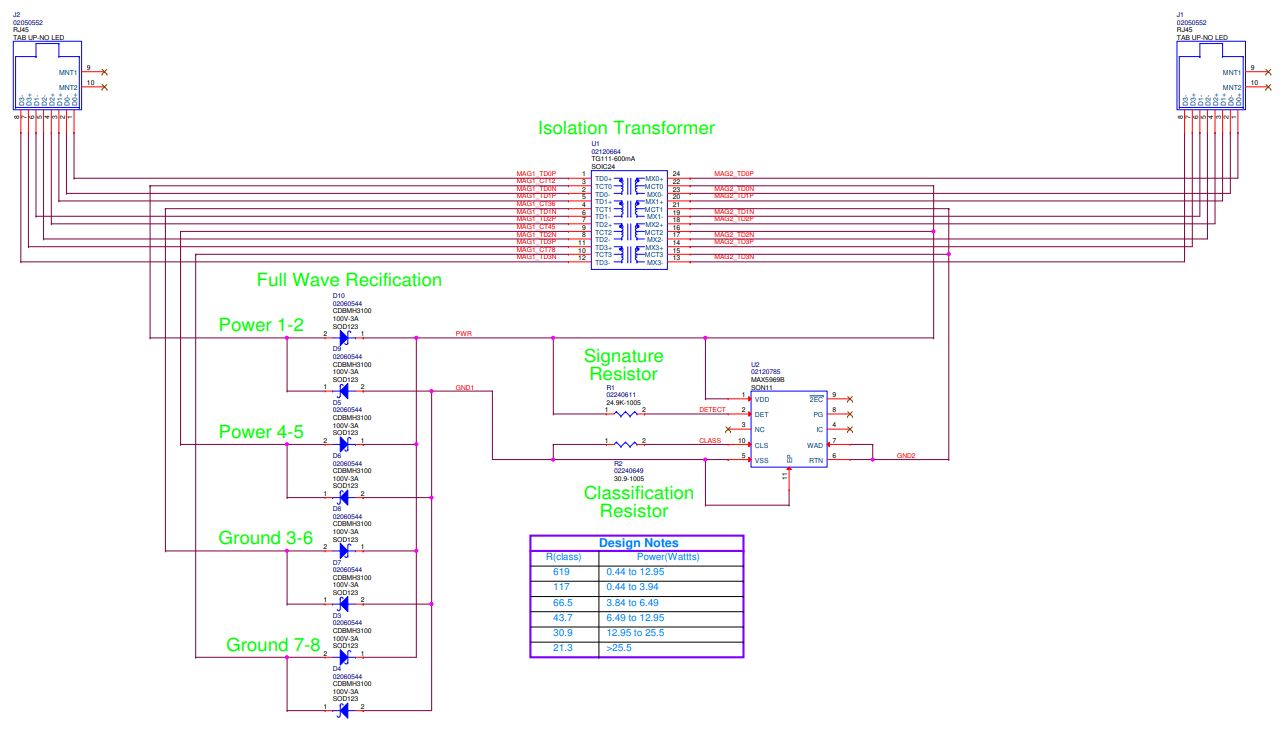| Version 9 (modified by , 7 years ago) ( diff ) |
|---|
Power Over Ethernet (PoE) Notes
PoE works by having a PoE switch. When the switch connects to a device, the switch tries to make a handshake with the device. The device has to have the signature to be able to do the handshake to activate PoE. Some Gateworks boards do not have this signature. If the signature is not detected, then power is not turned on.
Please reference the user manual for the product to learn if it has POE capability at http://www.gateworks.com/usermanuals
Specs:
- 802.3af-2003 standard provides up to 15.4W of DC power (min 44Vdc and 350mA) to each device. Only 12.95W is assured to be available at the powered device (as some power is dissipated in the cable)
- 802.3at-2009 standard (PoE+) provides up to 25.5W of power and prohibits a powered device from using all four pairs for power. Some vendors have products that offer up to 51W by utilizing all four pairs.
References:
Online Shop
Passive PoE
Most of our products support what is typically referred to as 'Passive PoE' as power is applied to the same pins defined in 802.3af however the intelligent signalling/detection is not present. We do this because 802.3af DC range is only 37-60V and our customers typically want lower ranges.
Issues:
- GW2350/GW2351 have the TVS array on the input side of the mags thus will short power to gnd if a GigE passive PoE is used on these 10/100mbps board
GW10022
10/100 Passive Injector
| Pin | Description |
|---|---|
| 1 | TX+ |
| 2 | TX- |
| 3 | RX+ |
| 4 | VDC+ |
| 5 | VDC+ |
| 6 | RX- |
| 7 | VDC- |
| 8 | VDC- |
GW10054
1 Amp Gigabit Injector
802.3af
802.3af is the 2003 standard for intelligent Power Over Ethernet.
Gateworks boards with true 802.3af support:
- GW2357
Emulated 802.3af
True 802.3af is costly and difficult to co-exist with passive PoE, so Gateworks designed a circuit that emulates it by providing the 'signature' needed to make an 802.3af PoE compliant switch enable power.
While the 802.3 spec calls out the power pins explicitly it does not call out polarity because it also requires full rectification (which makes polarity a moot point). This created the fact that some products use one polarity and others use opposite with regards to + and - voltage rails (see here http://pinouts.ru/Net/poe_pinout.shtml). Some of our emulated 802.3af products do not have this full rectification for space reasons which can make them in-compatible with PoE on some devices without the use of a 'cross-over cable'.
Gateworks Devices supporting this 'emulated' 802.3af:
| GW BOARD | Full Rectification | Signature | Notes |
|---|---|---|---|
| GW2380 | no | no, passive only | Only supports passive voltages up to 42V |
| GW2382 | no | no, passive only | Only supports passive voltages up to 42V |
| GW2386 | yes | yes, 802.3af | Jumper W1 selects passive (ext) vs 802.3af (std) voltage range |
| GW2387 | yes | yes, 802.3af | Jumper W1 selects passive (ext) vs 802.3af (std) voltage range |
| GW2388 | no | no, passive only | Both Ethernet ports support passive PoE, use GW16090 for signature |
| GW2391 | yes | yes, 802.3af | Jumper W1 selects passive (ext) vs 802.3af (std) voltage range |
| GW54xx | no | yes, 802.3af | Jumper W1 selects passive (install) vs 802.3af (remove) voltage range |
| GW53xx | no | yes, 802.3af | Jumper W1 selects passive (install) vs 802.3af (remove) voltage range |
| GW52xx | no | yes, 802.3af | Jumper W1 selects passive (install) vs 802.3af (remove) voltage range |
Some of the above products feature a jumper 'W1' which enables 802.3af emulation ULVO (under voltage lockout). This jumper needs to be in the correct position (or removed) see above table depending on the board and whether or not you want passive PoE or 802.3af emulation.
The following switch products use the opposite polarity that Gateworks uses and thus requires either a) a fully rectified emulation (see above), b) a crossover cable, c) a GW16090 revB+:
- D-Link DGS-1008P
- Cisco SG100D-08P 8-port PoE switch
- ZyXel GS1910-24HP
GW16090 GigE 802.af/at to GigE passive PoE Adapter
Purchase Here The Gateworks GW16090 allows boards that have no 802.3af/at support to be powered by an 802.3af/at switch or boards that only support 802.3af to be powered by an 802.3at switch. The GW16090 uses the Maxim MAX5969B PoE PD Interface Controller which provides both 802.3af and 802.3at signatures to the PSE device. For more info on the controler see: http://www.maximintegrated.com/en/products/power/switching-regulators/MAX5969B.html
This product has been validated using:
- Netgear FS-108P 10/100mbps switch (802.3af)
- D-Link DGS-1008P 1000mbps (802.3af)
- Cisco SG100D-08P 1000mbps (802.3af)
- ZyXel GS1910-24HP 1000mbps (802.3af/at)
Notes:
- Prior to revB only half wave 802.3a emulation was supported.
- Prior to revD only 802.3a emulation was supported.
- It is critical that any external connections (eth, jtag, serial, etc) to the product being powered by the GW16090 are electrically isolated. Otherwise ground-loops can occur causing power failure at the switch and possible board damage. This is particularly an issue with PoE switches that use Power/Ground polarity opposite of what Gateworks uses for Passive PoE.
Schematic Diagram of GW16090:
POE TESTING
802.3af test matrix:
| GW BOARD | Netgear FS108P (48V, 1.25A) | D-Link DGS-1008P (48V, 1.25A) | Cisco SG100D-08P (48V, 1.25A) | ZyXel GS1910-24HP (50V, 10A) |
|---|---|---|---|---|
| GW2357 | PASS | PASS | ||
| GW2386 | PASS | PASS | ||
| GW2387 | PASS | PASS | PASS | PASS |
| GW2391 | PASS | PASS | PASS | PASS |
| GW5XXX | PASS | requires crossover | requires crossover | requires crossover |
| GW16090-D | PASS | PASS | PASS | PASS |
Switches tested
- Netgear FS108P - 8 port 10/100 switch Standards:IEEE 802.3i 802.3u 802.3x 802.3af
- D-Link DGS-1008P - (requires cross-over for Ventana) Standards:IEEE 802.3/3u, IEEE 802.3af
- Cisco SG100D-08P - (requires cross-over for Ventana) Standards:IEEE 802.3/3u/3ab, IEEE 802.3af
- ZyXel GS1910-24HP (requires cross-over for Ventana) Standards:IEEE 802.3af/at
POE Injector testing
GW5100
| Tested | Injector name and amazon link | Gigabit | Cross Over Cable Supported | Passive | Validated | Works with GW16090 |
|---|---|---|---|---|---|---|
| Yes | ANVISION - https://www.amazon.com/gp/product/B071D2ST49/ref=oh_aui_detailpage_o02_s01?ie=UTF8&psc=1 | Yes | No | Yes | Yes | Yes |
| Yes | Ubiquiti - https://www.amazon.com/gp/product/B01DW99IPS/ref=oh_aui_detailpage_o02_s00?ie=UTF8&psc=1 | No | No | No | No | No |
| Yes | TP-LINK - https://www.amazon.com/gp/product/B001PS9E5I/ref=oh_aui_detailpage_o02_s01?ie=UTF8&psc=1 | No | No | No | No | No |
| Yes | Brash Networks - https://www.amazon.com/gp/product/B075HDJSM7/ref=oh_aui_detailpage_o02_s01?ie=UTF8&psc=1 | No | No | No | No | No |
GW6100
| Tested | Injector name and amazon link | Gigabit | Cross Over Cable Supported | Passive | Validated | Works with GW16090 |
|---|---|---|---|---|---|---|
| Yes | ANVISION - https://www.amazon.com/gp/product/B071D2ST49/ref=oh_aui_detailpage_o02_s01?ie=UTF8&psc=1 | Yes | No | Yes | Yes | Yes |
| Yes | Ubiquiti - https://www.amazon.com/gp/product/B01DW99IPS/ref=oh_aui_detailpage_o02_s00?ie=UTF8&psc=1 | No | No | No | No | No |
| Yes | TP-LINK - https://www.amazon.com/gp/product/B001PS9E5I/ref=oh_aui_detailpage_o02_s01?ie=UTF8&psc=1 | No | No | No | No | No |
| Yes | Brash Networks - https://www.amazon.com/gp/product/B075HDJSM7/ref=oh_aui_detailpage_o02_s01?ie=UTF8&psc=1 | No | No | No | No | No |
GW6300
| Tested | Injector name and amazon link | Gigabit | Cross Over Cable Supported | Passive | Validated | Works with GW16090 |
|---|---|---|---|---|---|---|
| Yes | ANVISION - https://www.amazon.com/gp/product/B071D2ST49/ref=oh_aui_detailpage_o02_s01?ie=UTF8&psc=1 | Yes | Yes | Yes | Yes | Yes |
| Yes | Ubiquiti - https://www.amazon.com/gp/product/B01DW99IPS/ref=oh_aui_detailpage_o02_s00?ie=UTF8&psc=1 | No | No | No | No | No |
| Yes | TP-LINK - https://www.amazon.com/gp/product/B001PS9E5I/ref=oh_aui_detailpage_o02_s01?ie=UTF8&psc=1 | No | No | No | No | No |
| Yes | Brash Networks - https://www.amazon.com/gp/product/B075HDJSM7/ref=oh_aui_detailpage_o02_s01?ie=UTF8&psc=1 | No | No | No | No | No |
GW5300
| Tested | Injector name and amazon link | Gigabit | Cross Over Cable Supported | Passive | Validated | Works with GW16090 |
|---|---|---|---|---|---|---|
| Yes | ANVISION - https://www.amazon.com/gp/product/B071D2ST49/ref=oh_aui_detailpage_o02_s01?ie=UTF8&psc=1 | Yes | Yes | Yes | Yes | Yes |
| Yes | Ubiquiti - https://www.amazon.com/gp/product/B01DW99IPS/ref=oh_aui_detailpage_o02_s00?ie=UTF8&psc=1 | No | No | No | No | No |
| Yes | TP-LINK - https://www.amazon.com/gp/product/B001PS9E5I/ref=oh_aui_detailpage_o02_s01?ie=UTF8&psc=1 | No | No | No | No | No |
| Yes | Brash Networks - https://www.amazon.com/gp/product/B075HDJSM7/ref=oh_aui_detailpage_o02_s01?ie=UTF8&psc=1 | No | No | No | No | No |
Attachments (1)
-
GW16090sch.png
(410.4 KB
) - added by 7 years ago.
GW16090 Schematic
Download all attachments as: .zip