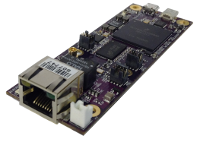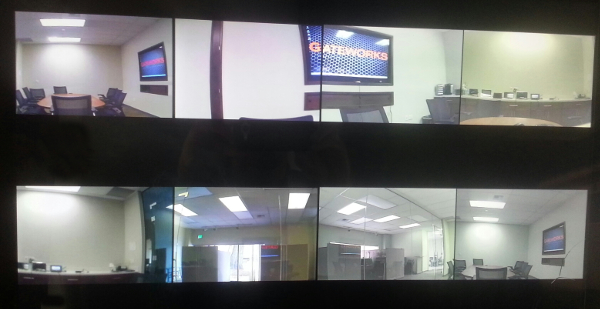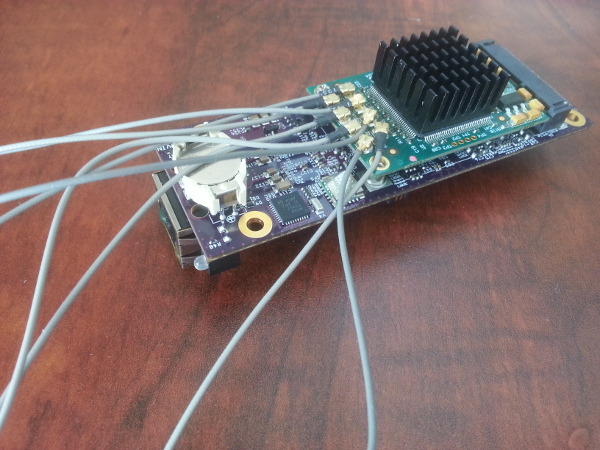| Version 5 (modified by , 8 years ago) ( diff ) |
|---|
AVC8000nano - 8x D1 Video Capture Card for Mini-PCIe on Gateworks SBC
This card is a mini-pcie video capture card that can be used with Gateworks Single Board Computers. From the manufacturer's webpage: The AVC8000nano is a high-performance 8-channel video capture and overlay controller on a single Mini PCIExpress card. The AVC8000nano provides a powerful and flexible solution for capturing up to eight concurrent analog video inputs for local system display or software analysis and processing, ideal for embedded Situational Awareness systems in the most demanding environment.
Gateworks has a driver built in to their gateworks_fslc_3.14_1.0.x_ga kernel branch that supports this card on the Ventana Family of Single Board Computers. Allowing for 8 video inputs is very useful!
The frame rate and resolution of streaming from multiple cameras simultaneously (compositing) will impact performance. Even if you won't be compositing the streams and instead allowing a user to switch between cameras as needed, performance should still be considered. We have not gone through all the various combinations of FPS and resolution with single/dual/quad core iMX6 and 32/64-bit memory buses but these are factors to consider when selecting the right SBC for your project. Here are a few links on our wiki to help with your decision: Ventana Video Processing (GPU, codecs, etc):
- http://trac.gateworks.com/wiki/ventana/graphics
- http://trac.gateworks.com/wiki/Yocto/gstreamer/compositing#Displaying8camerainputsontoanHDMImonitorusingAVC8000nano
- http://trac.gateworks.com/wiki/Yocto/gstreamer/compositing#CompositorExamplewith8VideoCameras
- http://trac.gateworks.com/wiki/Yocto/gstreamer/compositing#CompositingwithlimitedCPUlowmemorybandwidth
If resolution or FPS are important for your use and/or you intend to composite more than a few input streams, you should consider a high-performing platform such as the GW53x4 or GW5404 (quad core, 64-bit memory bus).
Highlights
One of the things about this card that Gateworks is so excited about is the fact that one can directly capture frames through DMA (meaning increased performance and decreased latency). Gateworks currently supports this capability in the gstreamer-imx plugin: imxv4l2videosrc, which is in the 1.8 and master branches in Yocto. This allows for capabilities to scale all 8 (dependent on the processor used) video frames individually, rotation, cropping etc.
For anyone doing surveillance applications or some other application requiring more than our standard 2 video inputs, this card may prove to be something worth looking into, especially since it's now supported out of the box (if using Gateworks Yocto BSP).
Blog Posts
In depth Blog posts using this card:
- Capturing 8 Video Inputs on Gateworks Ventana SBCs
- GStreamer Compositing for Streaming H.264 Video
How to Use
- Connect video input card to Mini-PCIe slot on Gateworks SBC with SBC powered off
- Connect u.Fl connector to card and then to composite output of a camera or source while board powered off
- Be sure to be using Yocto 1.8 or later
- Software Examples - Video Compositing with GStreamer - Compositing many camera inputs into one screen is discussed on this wiki page
- GStreamer is used to access this card in general
Example Usage
This card can be used to capture 8 camera inputs and then either display them on a local monitor or stream them over the network.
- The OpenCV software library could be used to stitch the different inputs together to create a seamless panorama
Figure 1: Screen capture of 8 analog cameras displayed on a monitor using the Gateworks Ventana SBC
Figure 2: Eight analog video cameras mounted in a circular fashion for a panoramic capture
Figure 3: The AVC8000nano installed on a Gateworks Ventana SBC with 8 analog cameras connected
See compositing with low memory bandwidth
References
Attachments (3)
- final_camerasonboard.jpg (71.7 KB ) - added by 8 years ago.
- final_pictureofcard.jpg (143.8 KB ) - added by 8 years ago.
- final_screen_cameras.jpg (157.5 KB ) - added by 8 years ago.
Download all attachments as: .zip