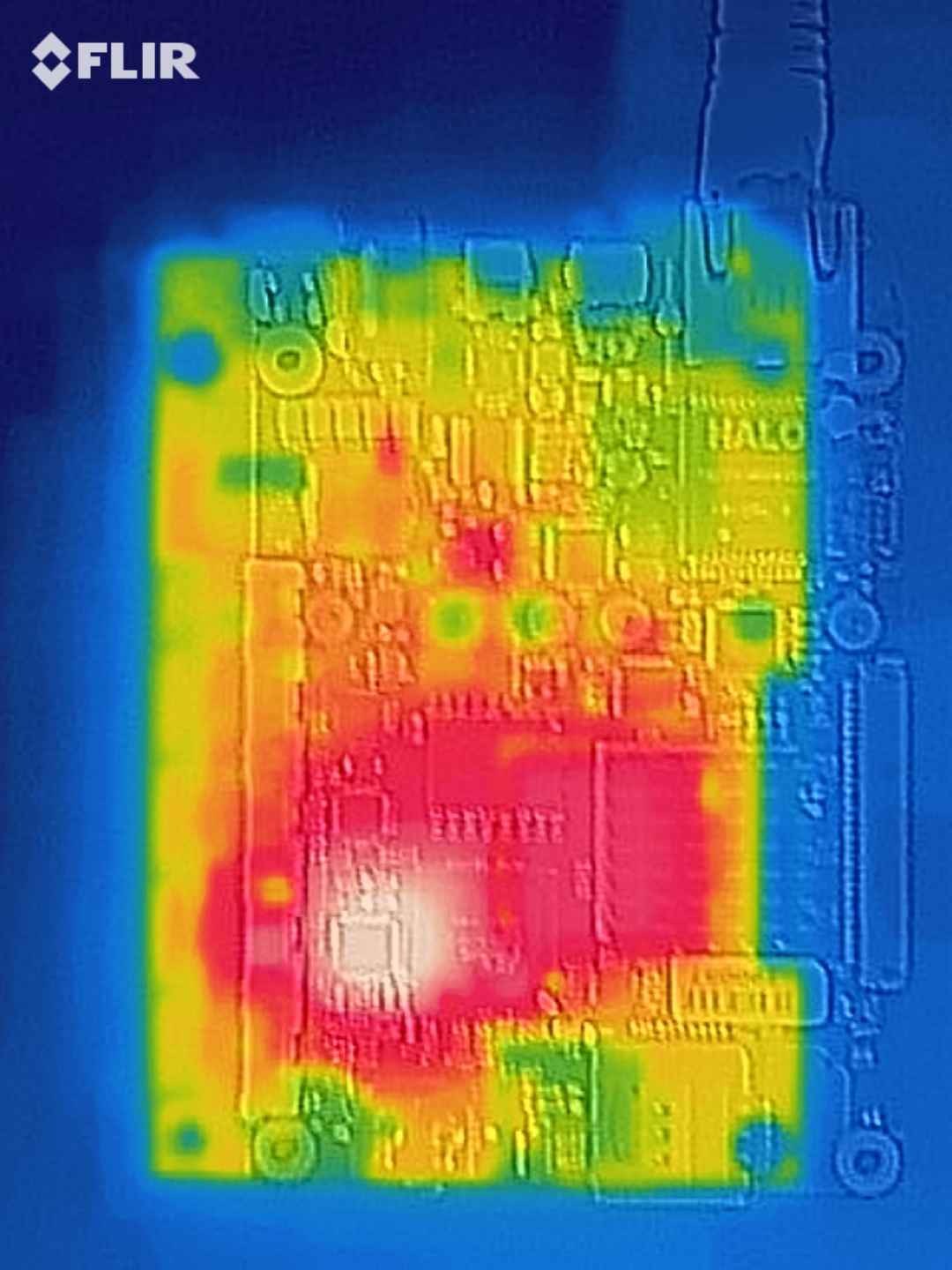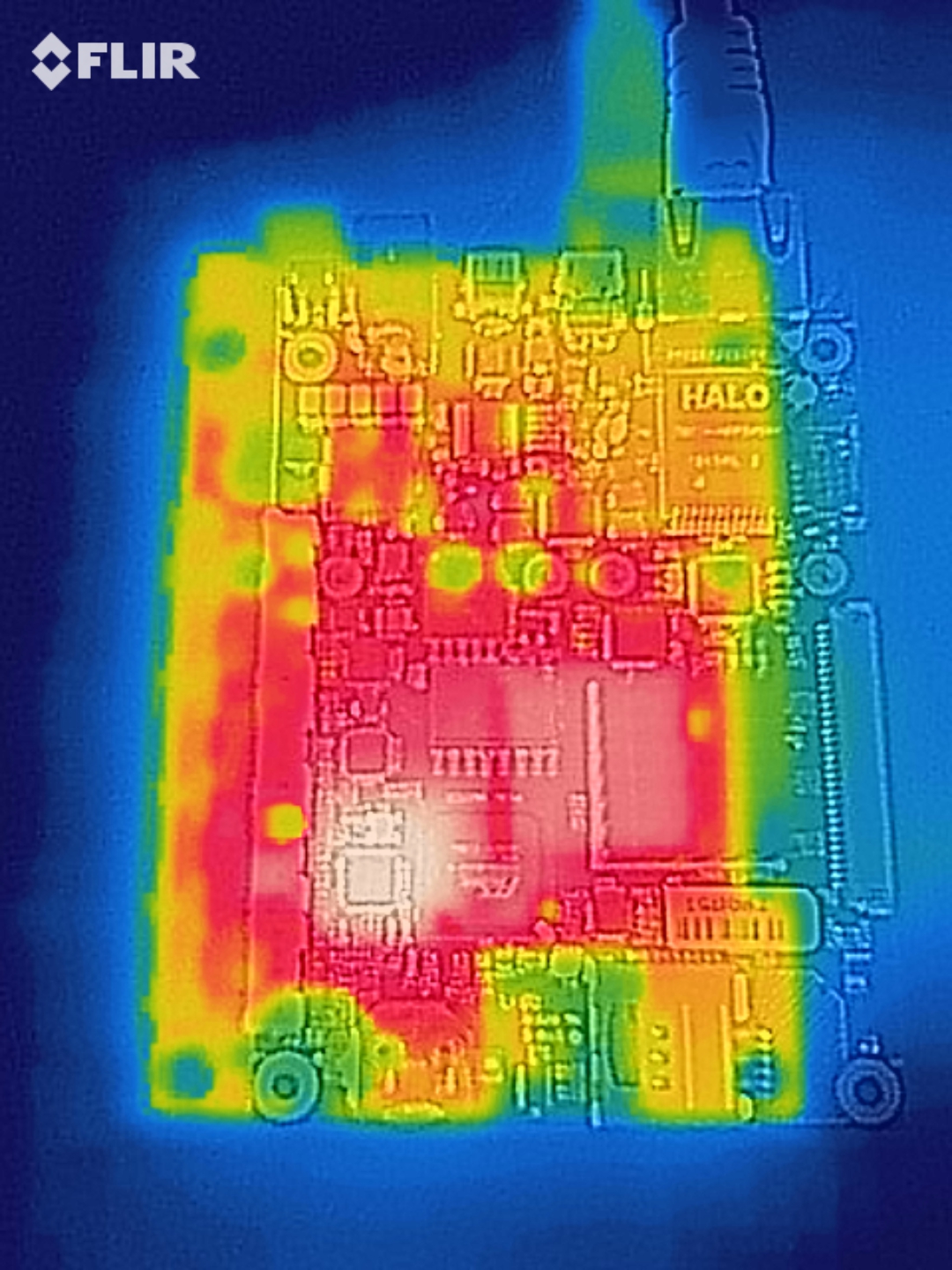| Version 24 (modified by , 7 years ago) ( diff ) |
|---|
Ventana Thermal Information
See also:
- Very Resourceful Thermal Management Page
- Dynamic Voltage and Frequency Scaling of the Processor
- Ventana Power Consumption
- FAQ - Why is my board running hot?
- Gateworks Shop - Heatsinks
Gateworks System Controller (GSC)
The Gateworks System Controller has a temperature sensor that measures board temperature as well as a fan controller on some models.
For more information:
- GSC Thermal sensor
- GSC Fan Controller - Only available on GW54xx
IMX6 SoC
The IMX6 System On Chip has an internal die temperature sensor.
There are several temperature grades of IMX6 SoC's that are used across various Gateworks products:
- IMX6Q Automotive: -40C to 125C
- IMX6DL Industrial: -40C to 105C
- IMX6S Industrial: -40C to 105C
Linux Kernel Support
The Linux IMX6 cpufreq cooling driver (drivers/thermal/imx_thermal.c) provides several functions:
- display the thermal grade of CPU and min/max temperature
- thermal sensing of the IMX6 chip
- automatic CPU frequency throttling based on temperature feedback
There is a Linux sysfs API for accessing this information:
- Note in first line, hwmon1 may be hwmon2
cat /sys/class/thermal/thermal_zone0/temp # current IMX temp in milicelcius cat /sys/class/thermal/thermal_zone0/trip_point_0_temp # current passive temp in milicelcius cat /sys/class/thermal/thermal_zone0/trip_point_1_temp # current critical temp in milicelcius # set passive/crit to 105C/125C for automotive CPU echo 105000 > /sys/class/thermal/thermal_zone0/trip_point_0_temp echo 125000 > /sys/class/thermal/thermal_zone0/trip_point_1_temp
Notes:
- the imx_thermal_zone temp currently starts scaling ARM cpufreq at 85C (until it lowers to 75C) and has a critical temp of 100C. This is really too conservative for the typical IMX6 temperature grades that Gateworks uses
- there is a 10C hysteresis such that the temperature needs to lower by 10C before the alarm is cancelled
- the passive trip point is a preventative measure before reaching critical that does things to lower temperature such as reducing cpu/gpu frequencies
- the critical trip point should not be exceeded to avoid damaging the CPU and as such when this trip point is reached the Linux shutdown function is called to attempt to gracefully shut down the OS. The default implementation will end up simply resetting the board but before that occurs a usermode helper will exec /sbin/poweroff which the user could implement to do whatever they choose (ie, sync filesystems, use GSC sleep for 'x' seconds, etc).
- the thresholds for the driver can be adjusted in userspace (see above)
- Gateworks has an upstream Linux patch pending approval that will set the initial setpoints according to the temperature grade of the CPU determined via eFUSE registers. This patch will eventually be rolled into our various kernel support.
U-Boot Support
The Gateworks Ventana Bootloader driver (drivers/thermal/imx_thermal.c) provides several functions:
- display the thermal grade of CPU and min/max temperature
- display current temperature of IMX6
- busyloop if over IMX6 temperature is greater or equal to max temp - 5C
Vivante GPU thermal management
The Vivante GPU has some frequency scaling based on temperature which enabled by default in the [drivers/mxc/gpu-viv/hal/os/linux/kernel/platform/freescale/gc_hal_kernel_platform_imx6q14.c Vivante driver]. If enabled the driver will scale the GPU frequency down by a specified divisor. By default this is 3/64 for the Gateworks Yocto and Android BSP's.
The GPU frequency scaling is triggered by the IMX thermal zone passive trip point (see above). Note that because the temperature is triggered by the IMX thermal zone, the ARM cpu frequency will be reduced at the same time.
The minimum devisor used to reduce GPU frequency by default is 1 (meaning 1/64th frequency scaling which is the maximum amount of frequency reduction possible) you can use the drivers sysfs interface:
- On Yocto v1.8 (3.14.x):
echo 3 > /sys/bus/platform/drivers/galcore/gpu3DMinClock # set GPU freq reduction to 3/64
- On Yocto v1.6/v1.7 (3.10.17):
echo 3 > /sys/module/galcore/parameters/gpu3DMinClock # set GPU freq reduction to 3/64
- On Linux 3.10.53 (Yocto master / Android kk)
echo 3 > /sys/bus/platform/drivers/galcore/gpu3DMinClock # set GPU freq reduction to 3/64
You can change this value from 1 to 64, where 1 is 1/64 frequency (maximum reduction) and 64 is no reduction. Note that depending on what the GPU is being used for, you may want to increase this value. We have found that a value of 3 for example offers adequate cooling without sacrificing significant performance.
PCIe Switch
Besides the CPU, another item that generates significant heat is the PCIe switch (PLX PEX860x) used on some of the Ventana models (GW520x, GW53xx, GW54xx, GW552x). The typical power usage is appx 1.35W up to a max of appx 2.35W (max being 85% traffic, Gen 1 operation). The switch does support PCIExpress Active State Power Management (ASPM) and also will power down unused SerDes lanes automatically to reduce power when possible.
The part is rated as follows:
- Max Operating Junction Temp for Reliability = 125C
- ThetaJC = 6.12C/W
On the GW54xx boards there are topside Mini-PCIe sockets which when used will be directly over the switch. For cases that require the use of these sites, it is recommended to use additional heatsinking or air cooling to keep the switch within the operating temperature range.
For low profile heatsinking, Panasonic makes graphite thermal sheets that can be attached to the device and then can extend out and over to the CPU or another area where a larger heatsink can be located. See the following link for information on this material: https://industrial.panasonic.com/ww/pgs2/mlpgs (available at Digikey as well).
Removing Factory Installed Heatsink
Gateworks installs a passive heatsink on Ventana boards that use the Dual or Quad i.MX6 CPUs. In many cases customers may want to provide their own heatsink or if you are using a Gateworks indoor enclosure you will want to replace the stock heatsink with the aluminum heatblock that is included with the indoor enclosure.
The stock heatsink is attached with a thermal tape which can be removed.
Please read the following instructions for removal:
- Let the Gateworks board run for roughly 30 minutes to get the heatsink warm
- Loosen the heatsink by carefully twisting the heatsink from side to side. Note this should be done gently to avoid damaging the CPU.
See video link below for demonstration:
Thermal testing
Test performed on GW5204:
3 minutes after start:
Ambient: 29 C
CPU: 35.962 C
Board: 39.7 C
100 minutes after start:
Ambient: 29 C
CPU: 49.012 C
Board: 50.3 C
Note higher temperature of PLX switch.
Attachments (5)
-
Heatsink.MOV
(692.8 KB
) - added by 8 years ago.
Removing Heatsink Movie
-
heatsink.PNG
(95.6 KB
) - added by 8 years ago.
Heatsink Movie Icon
-
flir_20180925T152434.jpg
(1.3 MB
) - added by 7 years ago.
flir image of 5204
-
flir_20180927T084932.jpg
(906.0 KB
) - added by 7 years ago.
flir 2 min
-
flir_20180927T103953.jpg
(1.0 MB
) - added by 7 years ago.
flir 100 min
Download all attachments as: .zip