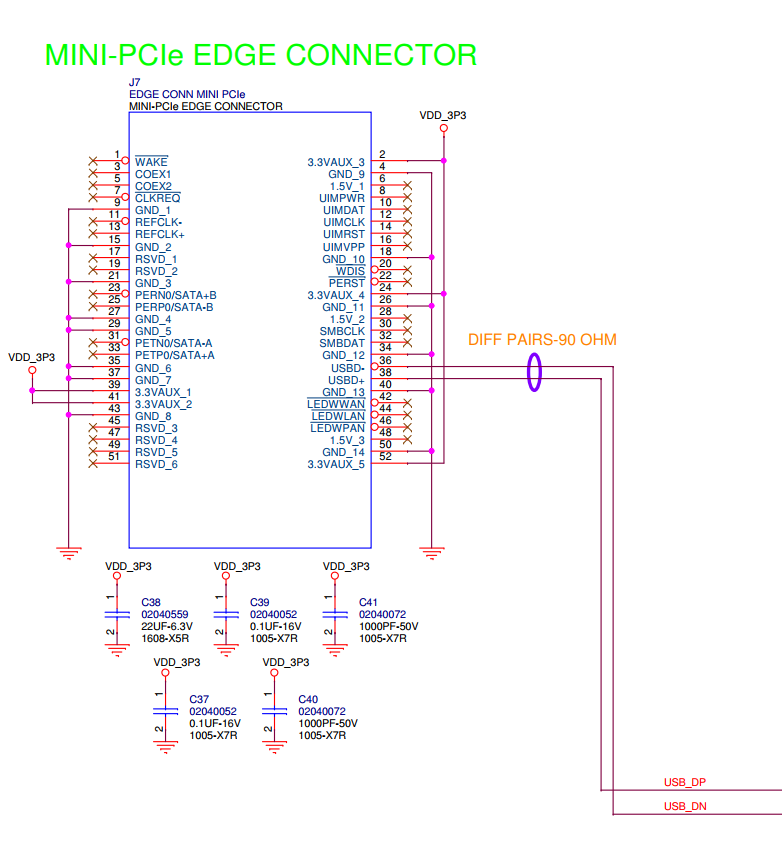GW16122 - Mini-PCIe Radio for Internet of Things - IoT
The GW16122 has been End of Life as of January 2023. Please read the PCN here
Gateworks is now recommending the GW16146 802.11ah HaLow Sub-1Ghz radio URL HERE
Disclaimer
This product is EOL per the above section
Software Disclaimer: This hardware was designed from a Texas Instruments Reference design. Thus, all software support is community supported through Texas Instruments.
Welcome
This wiki page is about the Gateworks GW16122 IoT Radio Card that is based off the TI CC1352P Reference design.
Getting Started
This wiki page is a general overview of the GW16122.
The hardware and software requirements are below.
Hardware Requirements
All items purchased separately
- 1 x Gateworks Ventana or Newport Single Board Computer
- 2 x Gateworks GW16122 IoT Card
- 2 x Gateworks GW10124 900Mhz Antenna
- 2 x Gateworks GW10074 MMCX to SMA Female Adapter Cable
- 1 x USB to Mini-PCIe Adapter
- This allows the Gateworks GW16122 to be connected to a Laptop / PC if needed
- Option #1 - Amazon - Requires rubberband to hold GW16122 in
Hardware Pinouts
Mini-PCIe Card Edge
The pins uses adhere to the formal Mini-PCIe specification. PCIe signalling is not used, only USB2.0. See below schematic for the Mini-PCIe pins used for the GW16122.
- Gnd
- 3.3
- USB+ Pin 36
- USB- Pin 38
JTAG Connector (J6)
| Pin | Signal | Pin | Signal |
| 1 | N/C | 2 | VCC3 |
| 3 | CC_TDI | 4 | GND |
| 5 | CC_TMSC | 6 | N/C |
| 7 | CC_TCKC | 8 | N/C |
| 9 | CC_TDO | 10 | RST |
Application Connector (J8)
| Pin | Signal | Pin | Signal |
| 1 | DIO_5 | 2 | DIO_21 |
| 3 | DIO_22 | 4 | DIO_23 |
| 5 | DIO_24 | 6 | DIO_25 |
| 7 | DIO_26 | 8 | DIO_27 |
| 9 | GND | 10 | VCC3 |
RF Outputs (MMCX Connectors)
- J5 = 2.4GHz TX/RX
- J3 = SubGHz TX/RX
Software
All software information to use the GW16122-B and newer should be found on the Gateworks CC135x wiki page. This is because the CC135x chip is used on many designs.
The GW16122 revision B and onwards uses the TI CC1352P chip. (GW16222 revision A used the CC1350 chip. )
The typical OS used is Ubuntu. Various different firmwares exist for the CC1352 chip, but the default loaded firmware is a slightly modified version of the EasylinkNp firmware. This firmware is described in more detail on the software page listed below.
For detailed software information , please go to Gateworks CC135x wiki page
Attachments (8)
- gw16122webgui.png (49.0 KB ) - added by 8 years ago.
- GW16122.jpg (181.3 KB ) - added by 8 years ago.
- 16122range.png (2.4 MB ) - added by 8 years ago.
- gw16122diagram.png (1.0 MB ) - added by 8 years ago.
- thingsquare1.png (193.5 KB ) - added by 7 years ago.
- thingsquare2.png (149.9 KB ) - added by 7 years ago.
- 16122pins.png (97.4 KB ) - added by 6 years ago.
-
GW16122.PNG
(478.6 KB
) - added by 6 years ago.
GW16122
Download all attachments as: .zip