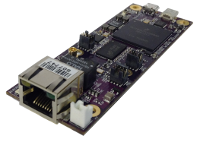OpenWrt
Gateworks offers OpenWrt for the Board Support Package for certain families of SBCs. This allows easy transitions between products and allows users/developers to become familiar with different/new Gateworks products quickly. We will not try to document the available commands/options about OpenWrt here as there are very good tutorials on how to do this available on OpenWrt's Website at http://wiki.openwrt.org/doc/start.
Gateworks has been active in pushing up support in the way of patches to the OpenWrt community with the goal of OpenWrt always supporting the latest Gateworks products. As this process can take time in an environment where OpenWrt is always changing and evolving, our BSP contains a tool which downloads a snapshot of OpenWrt at a point in time and patches it for changes that are not yet pushed upstream.
Gateworks also provides an OpenWrt 'package feed' containing software packages pertaining to the Gateworks boards which are maintained by Gateworks. This package feed is available here and is enabled when building OpenWrt with the Gateworks patchset described here.
This information has been tested and created for use on the Gateworks Single Board Computers (SBCs).
Gateworks SBCs can be viewed at the following link: http://www.gateworks.com
For OpenWrt specific information (pre-built software, instructions, etc) on Gateworks different SBC Families, please visit the following links:
Gateworks OpenWrt
Gateworks has the following releases of OpenWrt:
- Gateworks 25.12 OpenWrt Release (release candidate)
- Is currently a release candidate of OpenWrt
- Latest build: http://dev.gateworks.com/openwrt/25.12/
- Please view the .manifest file per target to inspect installed packages + their respective versions
- Based on OpenWrt 25.12-rc2 stable release
- Linux 6.12
- Wireless drivers from linux Linux 6.18
- busybox-1.37.0
- gcc-14.3.0
- binutils-2.45.1
- libc: musl-fts-1.2.7
- General:
- Updated kernel and drivers
- Removed Ventana Support (EOL)
- Compatible with upstream built binary packages
- OpenWrt has moved from opkg to apk for package management
- All available kernel mod packages are available to install via opkg (for the most recent build)
- Venice:
- squashfs+ext4 overlay for sysupgrade/factory-reset support
- Gateworks 24.10 OpenWrt Release
- Is the latest OpenWrt software from Gateworks (recommended)
- Latest build: http://dev.gateworks.com/openwrt/24.10/
- Please view the .manifest file per target to inspect installed packages + their respective versions
- Based on OpenWrt 24.10 stable release
- Linux 6.6
- Wireless drivers from linux Linux 6.12
- busybox-1.36.1
- gcc-13.3.0
- binutils-2.42
- libc: musl-fts-1.2.7
- General:
- Updated kernel and drivers
- Removed Newport Support (EOL)
- Compatible with upstream built binary packages
- All available kernel mod packages are available to install via opkg (for the most recent build)
- Venice:
- squashfs+ext4 overlay for sysupgrade/factory-reset support
- Ventana:
- squashfs+ubifs and squashfs+ext4 overlay for sysupgrade/factory-reset support
- Gateworks 24.01 OpenWrt Release
- Latest build: http://dev.gateworks.com/openwrt/24.01/
- Please view the .manifest file per target to inspect installed packages + their respective versions
- Based on OpenWrt master branch 56d7887917 Jan 18 2024
- Linux 6.1.71
- Wireless drivers from linux Linux 6.5
- busybox-1.36.1
- gcc-12.3.0
- binutils-2.40
- libc: musl-fts-1.2.7
- General:
- Added Venice IMX8MP support
- Updated kernel and drivers
- Venice:
- squashfs+ext4 overlay for sysupgrade/factory-reset support
- Newport:
- squashfs+ext4 overlay for sysupgrade/factory-reset support
- Ventana:
- squashfs+ubifs and squashfs+ext4 overlay for sysupgrade/factory-reset support
- revision log: https://github.com/Gateworks/openwrt/commits/24.01
- Latest build: http://dev.gateworks.com/openwrt/24.01/
- Gateworks 23.03 OpenWrt Release
- Latest build: http://dev.gateworks.com/openwrt/23.03/
- Please view the .manifest file per target to inspect installed packages + their respective versions
- Based on OpenWrt master branch 7dceef5ee554 Mar 14 2023
- Linux 5.15.98
- Wireless drivers from linux backports-6.1-rc8
- busybox-1.36.0
- gcc-12.2.0
- binutils-2.37
- libc: musl-fts-1.2.7
- General:
- Added Venice support
- Updated kernel and drivers
- Venice:
- squashfs+ext4 overlay for sysupgrade/factory-reset support
- Newport:
- squashfs+ext4 overlay for sysupgrade/factory-reset support
- Ventana:
- squashfs+ubifs and squashfs+ext4 overlay for sysupgrade/factory-reset support
- revision log: https://github.com/Gateworks/openwrt/commits/23.03
- Latest build: http://dev.gateworks.com/openwrt/23.03/
- Gateworks 20.06 OpenWrt Release
- Latest build: http://dev.gateworks.com/openwrt/20.06/
- Please view the .manifest file per target to inspect installed packages + their respective versions
- Based on OpenWrt fd0cc72d9 (2020-06-09)
- Linux 5.4.45
- Wireless drivers from linux backports-5.7-rc3-1
- busybox-1.31.1
- gcc-8.4.0
- binutils-2.31.1
- Package feeds pinned to 2020-06-15
- General:
- Added Gateworks System Controller drivers
- dropped Laguna support
- dropped GW16083 support
- Newport:
- squashfs+ext4 overlay for sysupgrade/factory-reset support
- Ventana:
- squashfs+ubifs and squashfs+ext4 overlay for sysupgrade/factory-reset support
- revision log: https://github.com/Gateworks/openwrt/commits/20.06
- Latest build: http://dev.gateworks.com/openwrt/20.06/
OpenWrt BSP Pre-Built Binaries
To get an already built image to flash onto the SBC, please visit the following:
- Venice OpenWrt Pre-Built Image
- Venice installation instructions: Venice OpenWrt Install Instructions
- Newport OpenWrt Pre-Built Image
- Ventana OpenWrt Pre-Built Images
OpenWrt Gateworks Wiki Pages
For other information, please see the following links:
- Gateworks OpenWrt Releases
- Building OpenWrt for Gateworks BSP
- Custom Configuring OpenWrt - Add / Remove Packages, make menuconfig
- OpenWrt Package Management
- Working with patches
- Accessing the Web Interface
- Kernel Customization and Configuration
- sysupgrade support (remote firmware update)
- logging support
- hotplug support
- Resize Partitions
- Failsafe boot support via console
- Factory reset support via overlay filesystems
- Custom Programming
- Networking
- OpenWrt SDK / Compiler
External OpenWrt Links
- UCI Wireless Configuration
- Different Configuration Options
- HowTo's
- Developing
- http://wiki.openwrt.org/ - OpenWrt has a great wiki!
- https://forum.openwrt.org - OpenWrt Forums - Great help from the community.
- OpenWrt IRC Channel - Head over and chat with some experts irc.freenode.net #openwrt
If you need to customize the linux kernel or filesystem to add/remove packages the links above will also guide you through obtaining our opensource patches and tools to build OpenWrt with the latest gateworks packages.