| Version 1 (modified by , 3 years ago) ( diff ) |
|---|
Gateworks Malibu Family
 Getting Started |
Malibu Software |
Peripherals |
User Manuals |
|
Wireless / WiFi Radios |
Cellular Modems |
GPS |
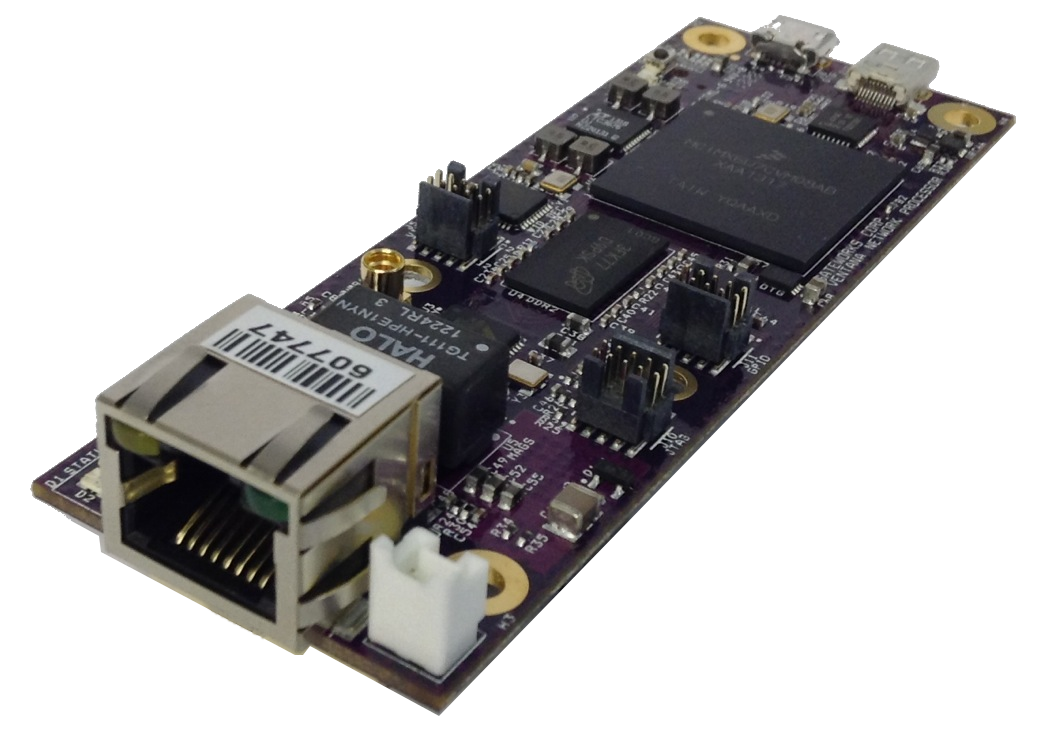 3D Model |
The Gateworks Malibu product family utilizes the Marvell CN913x SoC (System On Chip) offering a large variety of peripherals with a focus on Networking and I/O. See here for a product comparison matrix.
Links
Please note: This is a subset of information for Malibu, however, please visit our Main Wiki for all other information
Software
- Software Section - Bootloader, Boot Firmware, Operating Systems, Kernel, etc
Peripheral Support
- Connector Pinouts - see Hardware User Manual
- Connector and Cable Information
- Serial Console Access
- USB Support
- SPI Support
- I2C Support
- GPIO Control
- LED Control
- GPS Support
- CAN Bus Support
- PCIe Accessory Cards
- MultiMediaCard (microSD/eMMC) Information
- Gateworks System Controller (GSC) - Temperature, voltage, RTC, GPIO, Digital IO, I/O, pushbutton, etc
Other Info
User Manuals
Entire Raw Index of Malibu Wiki Pages
Malibu Software
Malibu Software is comprised of many pieces, including the following:
- GSC (Gateworks System Controller) Firmware
- Boot Firmware (ARM Trusted Firmware, DDR controller Firmware, U-Boot Bootloader)
- Operating System (including kernel / rootfs)
An Ubuntu based OS is pre-installed on all Malibu boards before they ship.
Please view the following links for the appropriate software section:
- Pre-built Software Images
- Building & Compiling BSP (Board Support Package) Images - This includes all the boot firmware & operating System
- Malibu Software Installation page
- Malibu Boot Firmware (up to and including the Bootloader)
- GSC Firmware
- Malibu Mainline Linux kernel support
- Booting Third Party Linux Distro's
- Malibu JTAG Programming
- Native Compile Hello World Example
- Buildroot Linux
Ubuntu
Gateworks offers a pre-built Ubuntu root filesystem using the latest Gateworks kernel as well as instructions on how to build your own Ubuntu based distribution.
Malibu pre-built Ubuntu root filesytem image:
- Recommended for developers trying to heavily leverage opensource software packages or libraries that are not supported by the other BSP's. This is the most user-friendly for developers new to Embedded Linux but will not produce a very trimmed down filesystem image.
- The Gateworks Ubuntu focual image can boot to login in about 26 seconds (removing the U-Boot bootdelay) and takes about 1.5GiB of FLASH storage. Several seconds of that time is spent waiting for the network interfaces to come up which can be disabled. Much of the required space is taken up by various packages we pre-install however it is difficult to get Ubuntu pruned down below 1GiB or booting much faster.
- Able to use mainline kernel.
- Supports all Malibu features.
- Documentation provided to use Ubuntu pre-built packages and debootstrap to create a root filesystem in minutes
- Native compilation: no SDK or cross-toolchain needed
Buildroot
Gateworks provides documentation on building your own compact and customized Linux distribution using Buildroot:
- intended for custom applications (low flash and memory footprint)
- a standard buildroot image can boot to login in about 8 seconds (removing the U-Boot bootdelay) and can take less than 32MiB of FLASH storage (both of which can be reduced by turning off the console output and reducing the kernel features)
- Fairly up-to-date and/or vanilla kernel support
- Wide variety of packages
- Console-based build system
- exportable Toolchain available to build apps on a development host outside of the buildroot environment
Third Party Linux Distros
While Gateworks cannot fully support all Linux distros, it is relatively simple to overlay a Gateworks Malibu kernel onto any non-Gateworks third party Linux distro rootfs image.
The following links will describe what is needed:
- Linux kernel supporting Malibu: linux/kernel
- Root Filesystem: see below
- Bootable media: linux/blockdev
Root filesystem Sources
There are several sources of pre-built root filesystems that are compatible with Malibu. As Malibu uses an ARM 64bit based SoC, you need to use something that is compatible with an ARMv8 instruction set. Many pre-built distributions will reference 'arm64' which means 'ARM 64-bit' which is appropriate for the CN913x SoC.
